Connecting your iPhone to your Bluetooth device is super easy! In just a few simple steps you can start using your Bluetooth headphones or your sound bar to listen to music stored on your iPhone.
- Open the Settings app on your iPhone.
- In the Settings app, if the Bluetooth setting is turned off, turn it on.
- Once your Bluetooth is turned on, you will see the available Bluetooth devices.
- Click on the Bluetooth device of your choice to connect to it. In my example, only the Samsung sound bar is available, so I am connecting to it.
Once it says ‘Connected’ that means ‘Success’!
If you found this guide useful would you please leave us a comment below to let us know this was helpful. If there is a specific article or guide you’d like us to write please email us or leave a comment below. Also click here to have a look at our bluetooth speakers and car handsfree units while you’re here.
The post How to connect your iPhone to a Bluetooth device appeared first on Campad Electronics Blog.

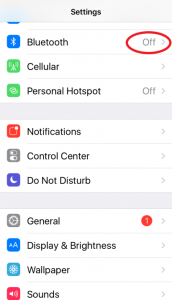


No comments:
Post a Comment