
Apple’s Worldwide Developers Conference might have been held in front of a digital crowd, but that did not stop the mega corporation from showing off what it has in the works for the future. From operating system updates to significant Mac changes, here is everything that has been announced at the event.
iOS 14

The next version of iOS is currently out for developers today with a public beta scheduled to be held in July. As is expected with a whole operating system update, there are significant changes incoming including:
Messages now can be pinned, group messages can be muted unless you are mentioned by name, and Memojis have new customization options.
Siri no longer takes up the entire screen when turned on. A new speech-to-text translation app is also on the way that works very similarly to Google Translate.
iPhones will finally have a picture-in-picture mode so when you minimize a video or face call it will still be on display in a portion of the screen and you can move it around.
Maps will be receiving cycling directions, taking in consideration of bike lanes and hills. Electric vehicle owners will also have updated directions that consider your battery power and charging stations available.
App Library sorts your apps you use the most to be on display when you swipe past the final page of apps.
Widgets can be placed on the home screen.
CarPlay will allow you to use your phone as a key, if your car allows it. Apple is working with a bunch of car manufacturers to allow this, including BMW.
iPad Specific Updates

iPad will be receiving the above updates to its OS as well as some specific changes.
The iPad search user interface has been updated to no longer take up the whole screen. It can also search deeper in certain apps like Keynote, Messages, Mail, and Files.
Apple Pencil handwriting recognition will now work in any text field. Also, if you draw a shape, you can have it digitally changed to a computer-generated shape by holding the Pencil in place when finished drawing it. Accessory makers are already making iPad cases with Apple pencil holders.
Gaming is also vastly improving with the new updates. Controller button remapping, haptics, rumble, motion, and even the ability to properly use a keyboard and mouse for iPad gaming are on the way.
AirPods

AirPods will automatically switch between devices if needed. While watching a video on your iPad, they will switch to the iPhone if you answer a call.
AirPod Pros will simulate surround sound by using the accelerometers to make it feel like is fixed in a set position.
Apple Watch

Apple Watches will be able to share their current watch face setup with other Apple Watch users. If they do not have the needed apps, they will be directed to the location to install them. Each app on watchOS can now also offer up multiple different watch face complications, instead of just one per app.
As with the iOS 14 update, Apple Watch will also have cycling directions.
Apple Watch can automatically detect when you are sleeping. It will record data and help track your sleep schedule.
Finally, Apple Watch can also detect when you are washing your hands and will automatically start a countdown to ensure you are scrubbing them the recommended 20 seconds.
Privacy Updates
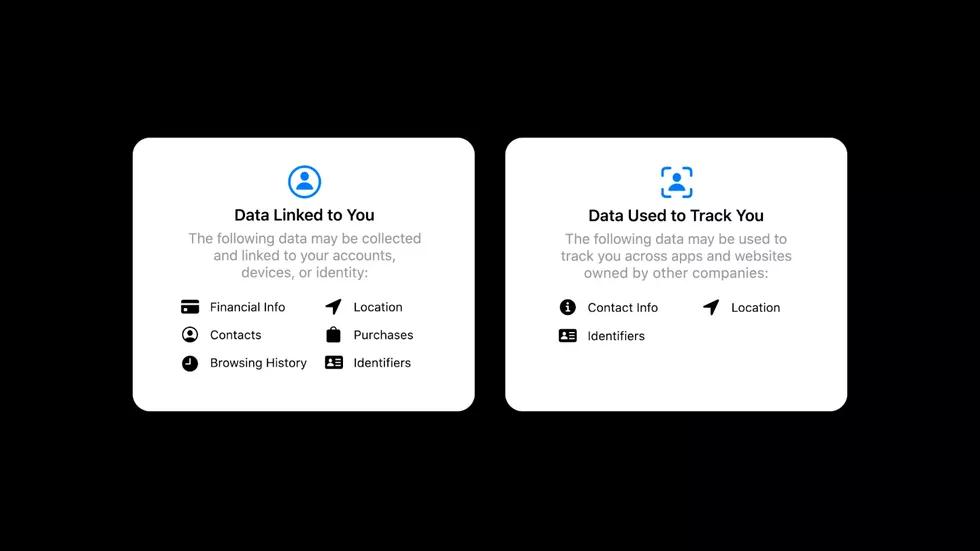
Apps can now be given access to your approximate location rather than your precise location if you are worried about privacy.
iOS will also now show an on-screen indicator when an app is accessing your microphone or camera.
App developers will be required to provide what user data they are tracking or sharing with third parties. You can see this information before downloading apps.
Homekit
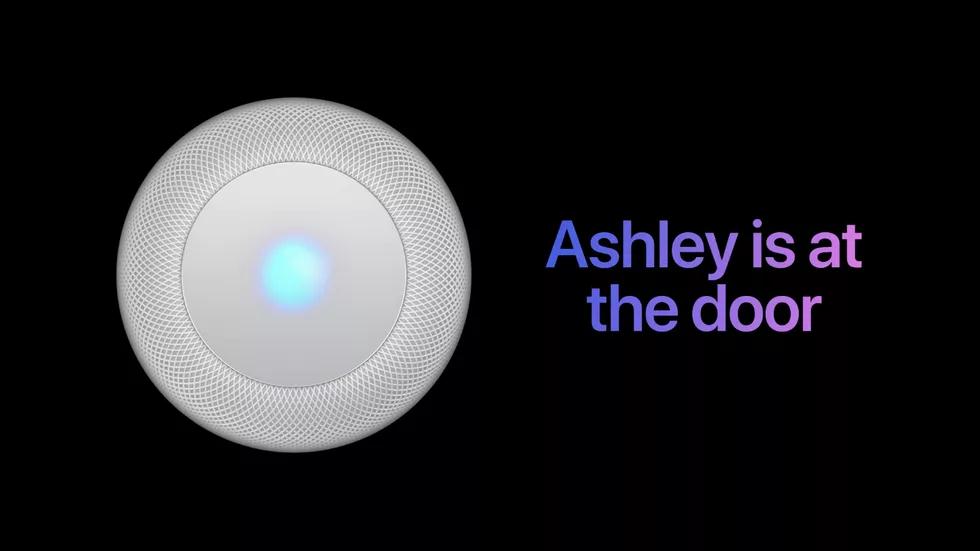
Homekit will now automatically change the brightness and temperature of your smart bulbs throughout the day to make sure they are not putting off as much heat during working hours but are warm enough during nighttime.
Homekit-enabled doorbell cameras now have facial recognition. If they see a recognized face, you will receive a notification on your devices letting you know who has arrived.
Security cameras will not have activity zones you can setup on each camera. This can be particularly useful so you are not receiving updates for a camera on your front porch picking up people walking alongside the sidewalk or a car driving down the street.
macOS

macOS will now be called Big Sur and will be a little closer to iOS in terms of recognizability. For example, apps will now have rounded squares.
The control center will be accessible via a dropdown in the upper right area of the screen for brightness, volume, dark mode, Wi-Fi controls and more.
Maps have been redesigned with support for things like in-door maps, guides, favorite locations, etc.
Safari can now track which of your passwords could potentially have been breached and show you what data is being tracked by a website. Extensions are also getting an update, limiting what data extension developers can access.
Notifications and widgets have been brought into one area while making it easier to clear out lots of notifications at once.
Macs are getting new processors
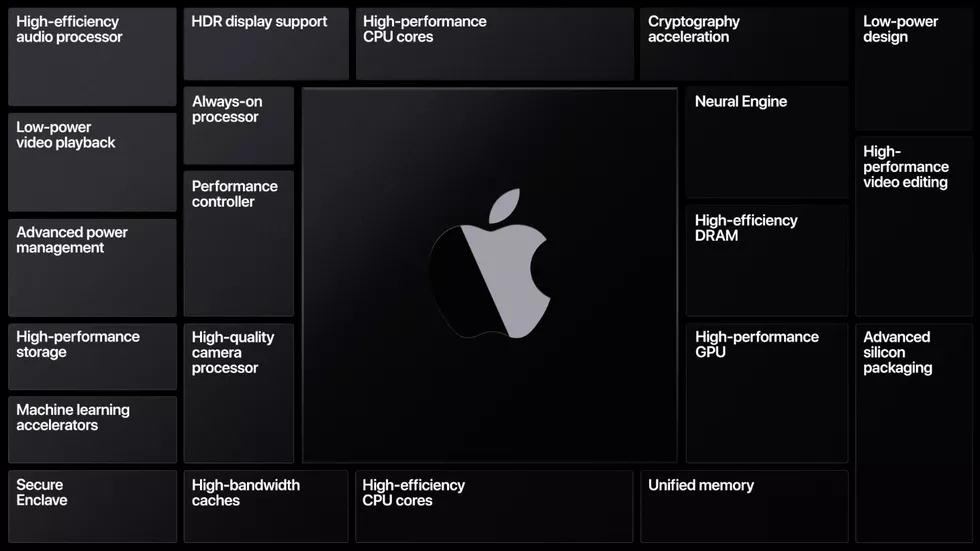
Apple is switching from Intel processors to custom ARM-based CPUs that they are making themselves. They have a history of doing this for iPads, iPhones, and Apple Watches, but this is the first time they do this for the Mac. Apple says the new processors will allow Macs to use less power while upping performance and allowing iOS apps to run on Mac. Developers will need to update apps themselves to run on it, but Apple promises the transition should not take more than a couple days of work to get running.
The post The Biggest News Announced At Apple’s WWDC 2020 appeared first on Campad Electronics Blog.
source http://www.campadelectronics.com.au/blog/?p=4007
No comments:
Post a Comment