We come across several occasions where we need to redial a phone number after finishing the call. For example, it could be that you remembered something later and need to extend the conversation; or you had to look up some information and then share it with the person you were talking to. Let’s take a look at a quick and easy way to redial a phone number on an iPhone.
- Tap on the Phone icon on your Home
- Tap on the Keypad.
- Tap on the Call
Once you do this, the last called number will appear at the top of the keypad.
- Tap the Call button again to redial that number.
The post How to redial a phone number on your iPhone appeared first on Campad Electronics Blog.
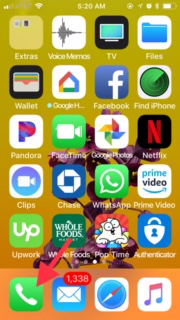
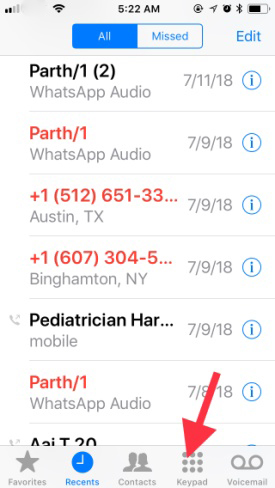
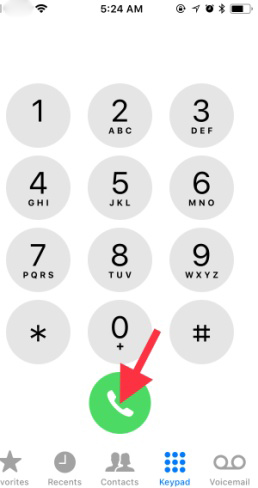
No comments:
Post a Comment